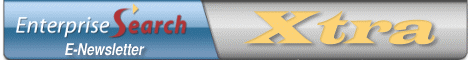 |
| RESOURCES FOR EVALUATING ENTERPRISE SEARCH TECHNOLOGIES |
| May 30, 2007 |
|
| Table of Contents |
|
| Best Practices In Enterprise Search (Vol. 3) |
| TV Guide’s Online Video Guide: Cutting Down on Clutter |
| Elegant gadgetry |
| Genwi Launches Media Viewing and Sharing Site |
| Workflow comes on strong |
| KANA to acquire eVergance |
| Guiding content |
| Exalead Extends Vertical Search Capabilities of exalead one:search Platform |
| WebSideStory becomes Visual Sciences |
| Raising the bar on relational navigation |
| Revving up Velocity |
|
| Best Practices In Enterprise Search (Vol. 3) |
”Search” vs.“Searching”: Bringing Enterprise Search Back to Reality Once upon a time,anything labeled “enterprise search” got attention. I actually saw peopleadding the words “enterprise search” with magic marker onto their signage attrade shows. Posted 30 Apr 2007/ Enterprise Search, VolIII [May 2007] - by Andy Moore The Search for SearchStops Here When choosing anoptimal search solution to manage massive amounts of data... Posted 30 Apr 2007/ Enterprise Search, VolIII [May 2007] - by MatthewGlotzbach Why Isn't Enterprise2.0 in the Wikipedia? There’s no entryfor Enterprise2.0 in the Wikipedia. A flagship Web 2.0 site... Posted 30 Apr 2007/ Enterprise Search, VolIII [May 2007] - by Pete Bell How Search 2.0 WillImpact the Enterprise Microsoft’s SusanDumais has been among the leading lights in search research... Posted 30 Apr 2007/ Enterprise Search, VolIII [May 2007] - by Bjørn Olstad, Silvija Seresand Hadley Reynolds The Evolution ofEnterprise Search Enterprise search and enterprise search platforms have beenavailable... Posted 30 Apr 2007/ Enterprise Search, VolIII [May 2007] - by Dr. JohannesScholtes RelationalNavigation: Unifying Discovery, Access and Participation Have you ever feltlike the more access to information you have... Posted 30 Apr 2007/ Enterprise Search, VolIII [May 2007] - by MichaelSchmitt Restricted Access: IsYour Enterprise Search Application Secure? As searchcapabilities move out of applications and across the organization... Posted 30 Apr 2007/ Enterprise Search, VolIII [May 2007] - by JeromePesenti Enterprise SoftwareVendors Hold the Key In your day-to-daywork, you need to rapidly track down a wide variety... Posted 30 Apr 2007/ Enterprise Search, VolIII [May 2007] - by Dennis Moore Integrated EnterpriseSearch: Agricultural Innovator Empowers Employees and Cuts Costs Monsanto Company isa global agricultural business that applies biotechnology... Posted 30 Apr 2007/ Enterprise Search, VolIII [May 2007] - by MicrosoftOffice Systems Leveraging Searchfor E-Discovery Compliance For attorneys inthe midst of complex litigation, the term “e-discovery”... Posted 30 Apr 2007/ Enterprise Search, VolIII [May 2007] - by Ian Davies Increasing PortalAdoption Through Improved Search Many driversrequire companies to manage knowledge more effectively Posted 30 Apr 2007/ Enterprise Search, VolIII [May 2007] - by LaurentSimoneau Using EnterpriseSearch to Unify KM and Risk Management Knowledgemanagement (KM) came about as a way to locate and share... Posted 30 Apr 2007/ Enterprise Search, VolIII [May 2007] - by CraigCarpenter Search is Not Enough There’s a trenddeveloping in businesses today. Companies are beginning to think... Posted 30 Apr 2007/ Enterprise Search, VolIII [May 2007] - by Jason Hekl Semantic Search Today’srapid-paced business environment is forcing companies to find new ways... Posted 30 Apr 2007/ Enterprise Search, VolIII [May 2007] - by Jeff Dirks Make BetterDecisions with Geographic-Driven Search Search enginesprovide answers in many ways; however, no single search engine... Posted 30 Apr 2007/ Enterprise Search, VolIII [May 2007] - by Bill Fisher Search's "SweetSpot": Finding the Middle Ground Whether it’s inthe form of email, text documents or multimedia files... Posted 30 Apr 2007/ Enterprise Search, VolIII [May 2007] - by FrancoisBourdoncle Your Search Solutionis as Good as Your Metadata The success ofInternet search, and in particular of Google Internet search... Posted 30 Apr 2007/ Enterprise Search, VolIII [May 2007] - by Yves Schabes Why SearchInitiatives Often Fail A recent study byIDC called “The Hidden Cost of Information Work”... Posted 30 Apr 2007/ Enterprise Search, VolIII [May 2007] - by MartinMuldoon |
| Back to Contents... |
|
| TV Guide’s Online Video Guide: Cutting Down on Clutter |
A search for “American Idol” on Google Video yields 66,280 results. The same video search on MySpace Video returns 500 results, most of which are users creating videos of themselves or of little kids—with search-engine-misleading titles like “The Next American Idol.” However, video search solutions have begun to emerge. The latest is a new product from Gemstar-TV Guide, which enables users to effectively search, browse, and watch clips from American Idol or any of their favorite television shows or movies. Built on Microsoft technology and launched in mid-April, TV Guide’s online video guide is a video search and browse product that lives on the TV Guide website. “More and more people are accessing online video and it’s much higher if you’re looking at younger demos,” says Paul Greenberg, GM of TV Guide Online. So it is only natural that TV Guide sought a solution to help users find the videos they’re looking for.
The primary feature of TV Guide’s online video guide is a search-and-browse function. A search for an “American Idol” clip, for example, returns 698 specific results pertaining to the Fox Network’s reality singing competition. Mousing over a result shows its metadata, including the video type, whether it’s a clip or a full episode, when the clip was posted, what network posted the clip, and whether there’s a cost to view it. Users who come to the site without a particular video in mind can browse by Top Videos, Top Shows and Movies, Top Celebrities, Genres, or Networks. Users can drill down even further and sort by Network, Clip, or Full Episode. “The problem is it’s no longer a linear world,” explains Greenberg. “You have to be able to sort by many different parameters and different axes to allow users to find what they want in an on-demand world.” Once users find what they want, TV Guide links out to the source of the video—no videos are hosted on the site. “We’re showing users what videos other sites are showing,” says Greenberg. “If we did host, we would want to make deals with content providers but we think the idea of giving people an actual link to the site is pretty valuable.” In the American Idol example, if a user clicks on one of the 698 results, a new window opens up and the user’s media player starts the video. The online video guide is very specific; it does not index sites containing user-generated content. “In looking at research, it seems that seventy percent of what users are looking for on YouTube are professional videos,” says Greenberg. According to Greenberg, TV Guide’s online video guide scrapes “the three major network sites (ABC.com, NBC.com, and CBS.com), iTunes, iFilms, MovieLink, and other sites with high-quality professional video.” Since the online video guide is free for users, it is completely ad-supported. A TV Guide representative says, in the future, it would consider licensing this product in a similar fashion to how it currently licenses its listings grid to third parties, such as multi-systems operators (MSOs), cable companies that operate several systems throughout the country.
In the past, the searcher’s mentality may have been quantity over quality—the more results that show up for a particular search, the more information they can access. But as search has evolved to include an awesome amount of content, including audio and video, searchers need more relevant results to be efficient. “Video search is fragmented,” says Greenberg. “As it gets tougher to find what it is you’re looking for, as the amount of content proliferates, people need a way to cut through the clutter.” (www.tvguide.com) |
| Back to Contents... |
|
| Elegant gadgetry |
Clearview Software's ECM solution now features a first-of-its kind Iriss desktop "gadget" that dramatically eases the user’s ability to participate in all phases of content life cycle management. Clearview ECM has been designed and built from the ground up using Microsoft technology (including .NET, SQL Server 2005, Office 2007 and SharePoint Server 2007), as well as industry standards such as SOA, XML and Web services. Iriss gets its name from the Clearview corporate logo, as well as from the acronym for the functionality it delivers: integrated repositories, integrated search and store. Clearview's Mike Ball explains that Iriss "floats" on the desktop like other Vista "gadget" applications, waiting for the user to activate on-demand content or document services. With simple drag-and-drop functionality, information workers can quickly retrieve document or content information directly from their line-of-business applications, eliminating the need for special and costly programming or integration services. Further, he says, documents or other types of business content created on the desktop are just as easily dropped on the Iriss Desktop Gadget and then stored in the Clearview ECM repository. The Iriss Desktop Gadget goes beyond providing basic content services to the casual desktop user by providing access to all information across the enterprise with the Clearview repository federation and aggregation technology. |
| Back to Contents... |
|
| Genwi Launches Media Viewing and Sharing Site |
Genwi has launched its site that aggregates user-contributed RSS feeds in all media formats as well as offer personalized content pages, friend-based media sharing, tagging, popularity rankings, and other tools for navigating and filtering online media. With Genwi, users can browse media of all types from the home page; create a personal page that will display the media feeds of their choice as well as friends’ shared content every time they log in; and recommend content to their friends list as well as the entire Genwi community. The items that are viewed or shared most frequently rise to the top of the list on the Genwi home page and the site’s search results, instantly guiding users to the most popular and provocative material. Users also have the ability to consolidate syndicated online content across all media, tailor content packages to each user, extend MySpace-style user interaction to media sharing, and rank entries by user interest. In addition, bloggers and other online syndicated media providers can use the Genwi site to promote their own content by creating profiles that can be discovered by individual Genwi users through searches, friends’ recommendations and popularity-based home page visibility. The site’s combination of RSS feeds, all-media support, social bookmarking, social networking and social news provides an outlet for consumers through Web 2.0 channels. From the Genwi home page, users can browse content by media type, perform keyword searches that retrieve relevant items across all media formats, peruse the newest feeds added to the site, or click on a series of tabs to instantly identify the newest, most-viewed, and most-shared posts. This permits content discovery by serendipity as well as focused searching, while also allowing users to tune into the buzz of the day. From their personal pages, users can view the latest posts from the media feeds they have selected plus the last 10 days’ worth of content shared by the community members on their friends’ lists. Personal feeds are chosen from a menu or by directly inputting the URL on one’s account page. Users also have the option to add a description and/or content tags to facilitate Genwi searches by other members. The use of Genwi also eliminates copyright infringement problems because the site does not aggregate the content itself but only the metadata from RSS feeds. Media owners continue to control their own content as well as the user experience, and to monetize that content through paid ads embedded in the content, feed, or owner’s website. Membership is free. (www.genwi.com) |
| Back to Contents... |
|
| Workflow comes on strong |
Captaris has introduced the latest version of its namesake workflow product. Features of Captaris Workflow 6.5 include: - support for Microsoft SharePoint 2007, allowing the Workflow Task List Web to operate within it;
- integration with Microsoft Office InfoPath and Forms Server 2007;
- enhanced key performance indicators;
- additional support for Microsoft BizTalk Server 2006; and
- support for Microsoft SQL Server 2005 Express.
|
| Back to Contents... |
|
| KANA to acquire eVergance |
KANA has signed a definitive agreement to purchase eVergance, a management consulting and systems integration firm offering complete consulting services for CRM optimization, knowledge management and Web self-service deployments. KANA reports the acquisition will essentially double the size of its professional services team. Further, it continues, eVergance will provide a new set of offerings to its customers that complement and extend the services currently provided by KANA. Customers will also be able to take advantage of eVergance’s domain expertise in customer service technology and best practices. |
| Back to Contents... |
|
| Guiding content |
Baynote has introduced Community-Guided eCommerce, an on-demand e-commerce solution designed to deliver product and content recommendations for e-commerce sites. The company says the offering connects site visitors to appropriate products and services by using the habits of like-minded shoppers to link visitors with an appropriate set of products and services, thereby increasing conversion rates. Baynote says features of Community-Guided eCommerce include: - peer-driven recommendations--automatically identifies segments of shoppers based on consumers’ Web site behavior, and recommends specific products based on what peer-shoppers have considered and purchased;
- seasonality and fad detection--recognizes shifts in visitor interests that happen immediately or over time, and automatically adjusts which products are recommended to continually optimize conversion rates;
- product gaps--identifies products that shoppers are looking for but are not currently offered on the Web site;
- dynamic landing page optimization--recognizes site visitors who come from paid or natural Web search, e-mail campaigns and affiliate sites, and automatically displays visitor-specific recommendations that maximize the conversion potential for all incoming site traffic;
- implicit folksonomy--uses shoppers’ normal searching, browsing and purchase behavior to automatically tag all products on the site with the same words shoppers use to find them; and
- built-in A/B measurement--automatically performs visitor split testing, giving e-commerce managers the tools and reports to see precisely how much revenue lift is generated by Baynote.
Baynote says its product recommendations work with any e-commerce storefront, merchandising rules or e-commerce search engine. |
| Back to Contents... |
|
| Exalead Extends Vertical Search Capabilities of exalead one:search Platform |
Exalead, a provider of search software for business and the web, has announced the addition of a new image search application for its exalead one:search platform. This latest vertical search application from Exalead offers users of its search engine, exalead.com, access to more than 1 billion images plus the ability to narrow down image results through the integration of LTU Technologies' facial recognition software. Exalead's Search By Serendipity navigation technology allows users to narrow or broaden a search by clicking on an automatically generated list of related terms or by choosing to search within results by a more specific keyword. A highlight of the new image search application gives users ways to refocus an image search based on several key criteria to help find the most relevant image. Image search functions include: image size, where users can filter images by small, medium, or large to find the right image; wallpaper, to sort results by an image's resolution; image color, to narrow down search results to only black and white images, or those in color; image type, for embedded facial recognition software lets users find headshots of their friends or favorite celebrities; and file type so that users can filter images by format (JPEG, GIF or PNG). (www.exalead.com) |
| Back to Contents... |
|
| WebSideStory becomes Visual Sciences |
Visual Sciences (formerly known as WebSideStory) has consolidated under a single brand, changing its name to Visual Sciences. Its stock, which trades on the NASDAQ Global Market, began trading under the symbol “VSCN” on May 10. Visual Sciences and WebSideStory merged in February 2006, and both company brands had been in use since. The company says its decision to use only the Visual Sciences’ brand going forward is symbolic and illustrates its focus on delivering the real-time analytics applications for enterprises that want to understand and gain insight from complex data to optimize their businesses. Visual Sciences' portfolio of real-time analytics applications includes: - Web and Internet channel analytics,
- contact center analytics,
- customer analytics,
- tailored analytics applications, and
- analytics-driven applications.
|
| Back to Contents... |
|
| Raising the bar on relational navigation |
Siderean has released Seamark Navigator 4.5, which enables dynamic identification of relationships between sets of information, creates the context to drive action and increases user participation in the information flow. The company emphasizes the new version achieves new standards of usability, scalability, security and management capabilities. The offering takes full advantage of semantic technology to enable users to harness content from across the enterprise and on the Web, greatly facilitating information access and discovery. Further, says Siderean, it enables more user participation than before, providing new tagging, voting, ranking and reviewing capabilities. It also helps knowledge workers to efficiently collaborate via commenting features and the ability to save and share searches. Different from traditional search solutions, Siderean’s Seamark Navigator 4.5 information access platform enables users to identify and understand previously unseen relationships between information from disparate data sources, says the company. These dynamic relationships create the context to drive action, enabling users to go beyond the limitations of traditional search and navigation solutions by delivering the ability to pivot across query results instead of simply drilling down through search results. Seamark Navigator 4.5 is built on open standards, allowing users to quickly and easily implement the software to build navigation applications and to create and manage their taxonomies. Improvements to Seamark Navigator include: - server clusters, which permit high scalability through improved cache support and sub-second response times over a utility computing grid;
- application-enabling building blocks, which perform business logic and interaction with the data store;
- asynchronous, independent text indexing and incremental node inclusion for increased scalability;
- external authentication support, granular permissions and role-based access control for enhanced security; and
- enhanced management functionality including analytics, feed/source management and cluster management capabilities.
|
| Back to Contents... |
|
| Revving up Velocity |
Vivisimo has unveiled a mobile solution for workers to access and search corporate intranets, e-mail, data sources and other internal applications from mobile devices. Vivisimo Velocity for Mobile is now available as an extension to the Velocity enterprise search platform, which is described by the company as an end-to-end solution that allows searching on the desktop, internal repositories and external content from a single search box. The company explains that Velocity for Mobile optimizes search results for mobile environments, providing detailed snippets, automatic topic creation and data call-outs for quick referencing in a fashion similar to that of the enterprise offering. Velocity for Mobile is a downloadable application that functions in Windows Mobile OS environments and connects to the Velocity enterprise search platform. Other features include: - results categorized by topics with short snippets and precise titles of documents, files or pieces of data;
- information relevancy weighted to match the user's typical workflow or line of business;
- crawling and indexing special collections, such as customer data, support logs and contract databases, to call out specific information above the main result set; and
- clicked results displayed as a cached version of the data to eliminate the need to download additional browsing software.
Vivisimo reports Velocity for Mobile is now generally available and requires little configuration to transform the enterprise deployment of Velocity into a mobile-ready solution. Administrators can download templates to customize the interface for deployment, and Web tools allow easy adjustments on relevancy of results and creation of new mobile call-outs. The application complies with pre-existing corporate security settings and supports VPN access to corporate data to ensure maximum security. |
| Back to Contents... |
| |
|
[Newsletters]
[Home]
|
|