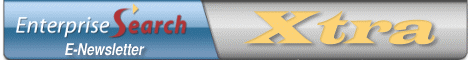 |
| RESOURCES FOR EVALUATING ENTERPRISE SEARCH TECHNOLOGIES |
| August 18, 2010 |
|
| Table of Contents |
|
E-mail management:
An Exchange 2010 upgrade is worth considering |
| AIP, Access Innovations Unveil New Thesaurus |
| Facilitating physics searches |
| Getting a grip on social media |
| MarkLogic Announces Koios Partnership |
| LexisNexis Brings Law to Office |
| Partnering for SharePoint |
| StoredIQ’s IIM Platform Now Compatible Microsoft FCI |
| HCD Research Launches Social Pharmaceutical Marketing Tool |
|
E-mail management:
An Exchange 2010 upgrade is worth considering |
Organizations are continuing to invest in ways to allow users to work better together and give them faster access to the information they need—and IT pros have to support that with flexible, reliable, cost-effective infrastructure. Forrester data shows that e-mail is still the dominant tool today (at 83 percent), but online workspaces and employee portals are growing in popularity and criticality. Because tools are becoming increasingly more integrated, plans for each cannot be made in isolation. E-mail is the business dial tone, and more than one-third of companies are expanding their e-mail infrastructure in 2010. Whether on computers or smartphones, e-mail is the most popular application. Companies of all sizes are opening up to cloud-based alternatives for on-premises e-mail, and the applicability of those services requires a detailed evaluation of user needs, application integration and ongoing operational costs. Hybrid infrastructures, combining a mix of on-premises infrastructure and cloud-based services, are becoming increasingly appealing. For the on-premise half of the equation, Microsoft Exchange is a popular choice for business e-mail. Microsoft’s recent release of Exchange Server 2010 has material benefits that should prompt some Exchange 2007 and many Exchange 2003 customers to consider an upgrade. It was a busy autumn in Redmond, Wash. In addition to launching Windows 7 and Windows Server 2008 R2, Microsoft released Exchange Server 2010 in November 2009. Unlike Exchange Server 2007, where performance and availability improvements were noticed mainly by IT administrators and consolidation opportunities appealed to those who held the purse strings, Exchange 2010’s appeal reaches a broader audience. With Exchange Server 2010, Forrester sees key improvements (noticeable when compared with Exchange 2007 and significant when compared with older versions of Exchange) in: - backend infrastructure—Exchange 2010 delivers backend performance enhancements including a consolidated approach to high availability and disaster recovery, opportunities to drive down storage costs, and better integration with hybrid cloud and on-premise deployment options. A new approach to the Exchange storage architecture sits squarely in the middle of delivering most of those benefits.
- information worker experience—The biggest improvement is the potential for much bigger mailboxes. But full-fidelity browser support for Internet Explorer, Firefox and Safari, and a low-cost way to support personal mobile devices are also benefits to the folks who really matter—your employees.
- archiving—With Exchange 2010, Microsoft is making early investments in archiving and e-discovery capabilities. While significant shortcomings remain on that front, the advances look promising, especially for organizations with low legal risk profiles and limited storage burdens.
Improvements in that last category help bring Microsoft to pool’s edge, and the company is starting to dip its toe into archiving and e-discovery. Over the past decade, tens of thousands of organizations have adopted message archiving solutions. An array of vendors, providing archiving offerings for Exchange, Notes Domino and other messaging systems, have helped buyers comply with regulations, mitigate legal risk and improve operational efficiency. Now, with new functionality built into its messaging platform, Microsoft makes an initial foray into the market. Exchange 2010 delivers enhancements for archiving, e-discovery and information protection. Key advancements include: - personal archive—The latest version of Exchange now includes the ability to create a second mailbox, or Personal Archive, for users. Organizations can move items to personal archives either by setting automated retention policies or by supporting simple drag and drop. Note: Personal Archive functionality in Exchange 2010 requires Enterprise CALs, and organizations will need either Outlook 2010 (which is not yet shipping) or Outlook Web Access to view that archived content.
- legal risk mitigation—Exchange 2010 adds retention management policies, legal hold functionality and multi-mailbox search capabilities. In the latest release, Exchange administrators can set retention policies that can be applied to specific items, conversations or folders in a mailbox, and information workers can set simple policies for deletion and archiving as well. Exchange 2010 also now enables legal hold, preserving mailbox items in both primary mailboxes and Personal Archives when appropriate for litigation needs. The release also supports new Web-based, multi-mailbox search that can be delegated to specialist users, such as compliance officers, to help meet e-discovery, regulatory and other requirements.
- information protection—To help prevent unauthorized and accidental distribution of data, Exchange 2010 supports the ability to analyze e-mail and automatically apply the appropriate level of control based on the sensitivity of the message. For less sensitive messages, organizations can allow the message to be delivered, but add alerts, disclaimers or other recipients as needed. For more sensitive data, organizations can apply more rigid controls to encrypt, redirect or block messages.
It’s good to see Microsoft’s focus on archiving and compliance functionality, and we’ll look forward to enhancements of those capabilities in future releases, but for now Exchange 2010 doesn’t deliver for archiving and e-discovery. Organizations should keep a few things in mind regarding the archiving and compliance capabilities of the recent Exchange Server release: - storage and access shortcomings—Exchange 2010 supports a greater choice of storage hardware options, from traditional SANs to low-cost DAS. Although the offering’s storage flexibility can cut costs, it doesn’t allow organizations to capture other key potential storage optimization benefits. For example, the current Exchange 2010 release doesn’t include single-instance storage capabilities for attachments, the ability to migrate items across different tiers of storage, or functionality for ingesting high volumes of dispersed .pst files. Also, unlike some third-party archiving applications, Exchange 2010 does not natively offer offline access to archived content.
- e-discovery and compliance limitations—Mitigating legal risk looms large as a key factor leading many organizations to deploy message archiving solutions. While Exchange 2010 delivers basic retention management, auditing and legal hold functionality, those capabilities may prove insufficient for many firms. For example, organizations can impose legal holds in Exchange 2010, overriding defined retention policy when appropriate for litigation needs, but current capabilities are limited to a mailbox level, not at a mailbox item level. Due to gaps such as that and limited support for other stages of the e-discovery process, solutions provided by the Exchange partner community will remain key.
- narrow focus on messaging—Today, Exchange 2010 supports simple archiving for Microsoft’s e-mail, instant messaging, voicemail and other content in Exchange. The offering, however, doesn’t support archiving other e-mail or collaboration systems. It also doesn’t have the ability to archive structured data or SharePoint, file servers and other systems. E-discovery and regulations require focus on a broad array of applications and content types, including a variety of unstructured and structured sources. To mitigate legal risk, organizations must ensure that the scope of their efforts and technology investments isn’t just limited to e-mail.
Think it throughIt’s clear that Exchange 2010 moves the ball forward for the platform, but it’s not a slam dunk that an immediate upgrade is right for you. Many Exchange 2003 shops will want to bypass Exchange 2007 and move to 2010, but many Exchange 2007 shops shouldn’t be in a rush to jump. Organizations evaluating Exchange 2010 and their approach to provisioning e-mail should: Study the storage options and their implications. If you’re using a single SAN for storage that’s shared between two Exchange mailbox servers and use the newer replication approach, that doubles the amount of storage required. If you’re an Exchange 2003 customer wedded to the use of your SAN, but aren’t willing to move to a replicated storage model yet with its associated cost burden, then Exchange 2007 might be a better choice for now. Alternatively, some companies are continuing to use their SAN for their primary mail storage and replicating that to cheaper storage in case of the need for a failover. Sound confusing? Weigh the architectural tradeoffs and model the costs associated with your storage options to help make the right choice for your organization. Pick the right mix of virtualization for your environment. There are pros and cons to virtualizing Exchange whether it is on VMware, Hyper-V or Xen. On the positive side, you get the usual server benefits associated with virtualization, like better hardware utilization. In 2010, the improved I/O performance also chips away at virtualization concerns. On the downside, purely using resiliency at the virtualization layer circumvents some native Exchange resiliency features like native Exchange heartbeat detection. Examine the broader application ecosystem impact for 2010 support. An Exchange upgrade can have a ripple impact with supporting tools like backup, antivirus and mobility platforms, as well as other business applications that integrate with the platform. When factoring in the cost and feasibility of an upgrade consider the change management required for applications like customer relationship management (CRM) or finance systems that might require modification. Recognize archiving and e-discovery limitations in Exchange 2010. For organizations with no message archiving systems in place, Exchange 2010 represents a step up. For firms with minimal storage optimization and legal risk mitigation needs, Exchange 2010 can help meet archiving and compliance objectives. For most organizations, however, third-party archiving and e-discovery solutions will remain important. In any case, buyers should recognize that Exchange 2010 is just one part of the archiving and e-discovery equation. Firms will also need to deal with related applications, aligning IT and legal stakeholders and standardizing workflows to achieve regulatory, legal risk mitigation and operational efficiency goals. |
| Back to Contents... |
|
| AIP, Access Innovations Unveil New Thesaurus |
Access Innovations, Inc., collaborated with the American Institute of Physics (AIP), to convert AIP's Physics and Astronomy Classification Scheme (PACS) into a thesaurus. The new thesaurus is designed to allow scientists and researchers quicker and more efficient access to the nearly 2 million articles contained within PACS. The PACS classification system is a decimal-based, six-digit alphanumerical notation scheme, limited to 10 top terms and nine second-level terms, and is as search-unfriendly on its own as the first half of this sentence might suggest. Access Innovations loaded PACS into its Data Harmony MAIstro taxonomy and thesaurus creation software to create the thesaurus. (www.accessinn.com; www.aip.org) |
| Back to Contents... |
|
| Facilitating physics searches |
Access Innovations has teamed with the American Institute of Physics (AIP), a leading publisher of physics content, to convert AIP’s Physics and Astronomy Classification Scheme (PACS) into a thesaurus for its nearly 2 million online scholarly articles indexed by PACS. Using the new thesaurus allows scientists to execute faster, more accurate and efficient information searches. PACS uses a decimal-based, six-digit alphanumerical notation classification scheme, arranged in a hierarchical format, which is limited to 10 top terms and nine second-level terms. In the past, this classification system resulted in multiple concepts expressed within the same term, and was not search friendly. To create the new thesaurus, Access Innovations loaded PACs into its Data Harmony MAIstro taxonomy and thesaurus creation software using a notation sort. The Access Innovations project team examined key concepts and phrases from the PACS system, divided and reworded the phrases and remapped the original PACS codes into new indexing terms. The process helped reduce the wordiness of some of the notations by separating terms into multiple concepts, “retiring” compound phrases and building a simpler vocabulary. The thesaurus was then checked to see if it included these terms, and if not, they were added. Also, terms that did not describe actual subject areas were removed, as were duplicate terms. The existing PACS Codes were linked to a PACS Term. The resulting thesaurus is compliant with ISO (International Organization for Standardization), NISO (National Information Standards Organization) and W3C (Worldwide Web Consortium) standards. |
| Back to Contents... |
|
| Getting a grip on social media |
Nextpoint, which is known for its cloud-based technology products for law firms and corporate law departments, has released Cloud Preservation, a Web archiving service that securely captures and indexes data from Web sites, blogs, Twitter and Facebook feeds. Cloud Preservation allows users to schedule crawls that can archive social networking sites, blogs and public-facing Web sites. Nextpoint says the ability to archive, search and download Web-based data is now available to corporations, law firms, organizations and even individuals answering compliance, regulatory and litigation requirements. More information on Cloud Preservation can be found here. |
| Back to Contents... |
|
| MarkLogic Announces Koios Partnership |
Information infrastructure software provider MarkLogic Corporation announced a value added reseller (VAR) agreement with Koios Group, a consultant in the defense and intelligence markets in the U.K. Koios serves the publishing, medical, and governmental markets, including international organizations such as NATO. The two companies hope to provide their joint customers with new information applications and lower costs. (www.marklogic.com; www.koiosgroup.com) |
| Back to Contents... |
|
| LexisNexis Brings Law to Office |
After the introduction of Lexis for Microsoft Office earlier this year, LexisNexis announced positive feedback for its desktop legal content delivery system. Lexis for Microsoft operates with Word, Outlook, and SharePoint, and offers search capabilities and one-click access to legal files within the Microsoft Office suite. Lexis for Microsoft Office is available either through a standard installation or through a custom installation and deployment that includes integration of an enterprise document management system or SharePoint site. (www.lexisnexis.com) |
| Back to Contents... |
|
| Partnering for SharePoint |
AvePoint has joined forces with Summit 7 Systems to offer companies throughout North America a combination of AvePoint SharePoint infrastructure management solutions and Summit 7 Systems' implementation and consultancy services. AvePoint's DocAve Software Platform is a comprehensive infrastructure management and protection solution for Microsoft SharePoint products and technologies. With a unified, browser-based user interface and a fully distributed architecture, DocAve offers more than 25 independently deployable modules for SharePoint data protection, administration, replication, migration, archiving, deployment management, reporting, storage optimization and content life cycle management. |
| Back to Contents... |
|
| StoredIQ’s IIM Platform Now Compatible Microsoft FCI |
StoredIQ, a creator of compliance, information management, and ediscovery solutions, announced that its Intelligent Information Management (IIM) Platform is now compatible with the Microsoft File Classification Infrastructure (FCI) technology included in Microsoft Windows Server 2008 R2. StoredIQ says that this new compatibility will allow IIM to combine its resources with Microsoft's own data-classification technology, creating more versatile methods of classifying and organizing electronic information. StoredIQ offers an array of solutions in the areas of litigation and investigation, information protection and risk management, and storage management. (www.storediq.com) |
| Back to Contents... |
|
| HCD Research Launches Social Pharmaceutical Marketing Tool |
Marketing and communications research firm HCD Research introduced a new tool that uses social media-based sentiment and emotional analysis to give pharmaceutical marketers insight into brand power and scope. NetClassRX helps medical marketers sort through digital conversations on blogs, websites, forums, and social networks, finding and highlighting remarks that pertain to their brand. Consumer sentiment can be tracked on a daily basis, while physician sentiment can be tracked on a monthly or quarterly basis. NetClassRX is powered by a series of automated data collection and evaluation algorithms that independently determine the tenor of consumer sentiment about brands and products. The tool can also determine the relative strength of a brand by comparing the number of positive and negative comments and generating charts tracking the day-to-day changes in consumer response. (www.hcdi.net) |
| Back to Contents... |
| |
|
[Newsletters]
[Home]
|
|